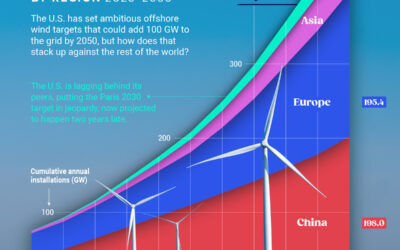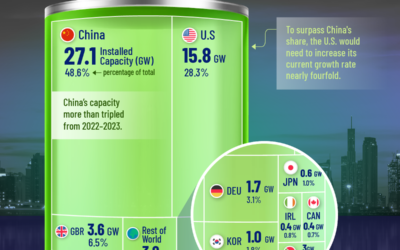Working Remotely: Schedule Meetings with FindTime
The novelty of working remotely is starting to wear off and now the challenges of how to remain productive in this “new normal” are becoming real. As project management consultants we are constantly looking for the small changes that can help to make a big difference in effective execution. One of those small changes is a handy little Outlook plugin called FindTime.
https://youtu.be/F6SjA941B0A?list=PLXPr7gfUMmKy3AGKae5OakREKxQWsfkNb
 FindTime is an essential plugin for simplifying the process of scheduling meetings, especially effective when trying to coordinate with larger groups. While working remotely it seems like the number of meetings is growing but that doesn’t mean you have to keep wasting time coordinating with people. The process is easy:
FindTime is an essential plugin for simplifying the process of scheduling meetings, especially effective when trying to coordinate with larger groups. While working remotely it seems like the number of meetings is growing but that doesn’t mean you have to keep wasting time coordinating with people. The process is easy:
- Start writing an email in Outlook just as you always have in the past. Include people in the To: line (these will become Required attendees) and if you’d like, you can include people in the CC: line (these will become Optional attendees)

- Click the FindTime > New Meeting Poll icon and FindTime will show you all the times that are
currently available for all Required attendees based on their calendars (green figures) as well as various times that work for most but not all (purple, yellow and red figures) - Select a few times to provide options and click Next > Add to email
This includes the poll in your email. Attendees simply need to click the link to select the times that they would prefer to meet. Since everyone is working remotely and won’t be able to stop by your desk to ask you questions, I would recommend some description the first few times you send out a FindTime poll to make sure everyone understands what they need to do.
FindTime will record the preferences of all Required attendees and once all votes are received, the meeting is scheduled automatically!
Initial Installation: You will need to install this free plugin which can be found at https://findtime.microsoft.com/. Click Install for free and follow the instructions.
Once the plugin is installed it will be displayed in the ribbon every time you write an email (Message > FindTime > New Meeting Poll)
We understand the struggles that working remotely can present, you are not alone! Our team has been slowly building our own best practices to make working remotely seem more natural, much more productive and a lot less isolated. If you use Outlook with a team, you are going to appreciate FindTime. Check back for more tips and tricks to improve efficiency while working remotely.